Setting up the connection #
Apache Chemistry CMIS Workbench is a desktop client written in Java for developers. It’s a repository browser and an interactive testbed for the OpenCMIS client API.
The original downloads can be found here: Apache Chemistry – Apache Attic . There are some projects related to Apaches original implementation porting the software to
a more recent java version, i.e. https://github.com/apache/chemistry-opencmis .
Starting with the CMIS workbench, you will get three different options to connect to the Arcana Document Server CMIS. By default, a session from the CMIS Workbench to Arcana Document Server CMIS is established by using OAuth authentication. Therefore, it is recommended to use the Expert mode in the connection dialog as its offers the possibility to set the required properties like authentication class name. token, etc.
The most convinent way to connect is to login to your Arcana Document Server instance and
get the connection parameters displayed in your browser window. Replace all the text in the Expert Mode tab with the generated connection parameters and proceed with load repositories as shown in the video below.
The CMIS workbench will arrange to get an access/refresh token as needed.
Note:
The connection discovery mode is not supported as it requires no authentication in the cmis standard.