The Arcana Document Server CMIS is a modern, cloud-native document management solution designed to meet regulatory and operational needs, particularly for SAP ecosystems
like SAP S/4HANA Cloud or S/4 on-premise systems.
Here are the installation and operation requirements for this system:
Installation Requirements #
Cloud Infrastructure #
The server is designed to run on Azure Cloud, with the ability to leverage Azure Blob storage for scalable and secure data management.It can also operate on other hyperscaler platforms if needed, such as AWS or Google Cloud, upon request.
Integration Prerequisites #
Arcana Documentserver CMIS can be provisioned at the providers or customers Azure Cloud Platform. No dependency on physical server hardware or OS management; the system runs as a
stateless SaaS service, eliminating the need for OS updates or virtual machine management.
In both cases, the user management for the service is tied to Microsoft Entra ID by default, meaning that an Entra ID enterprise application is installed on the customers azure tenant to support authentication and authorization to the service.
Touching the service for the first time requires an azure administrative user to consent the installation of this Enterprise application.
If the service should be provisioned in the customers tenant, an additional provisioning agent has to be installed to execute the provisioning steps for the service. This action also
has to be consented by an user with an administrative role of the customers azure tenant.Technical Setup #
After a successful subscription, Arcana Document Server CMIS is ready to run with the preconfigured repositry choosen during the installation process.
In order to authorize users to access the Admin UI of the service, you should follow the steps defined ins;
• Arcana Document Server Access Management
Operational Requirements #
Integrating the service in the SAP Business Technology Platform #
Making the service accessible via the BTP relies on setting up the Document Management Service – Integration Option (SDM), which is based on the following steps:
• Enable the Cloud Foundry Environment in a BTP Subaccount
• Configure the SDMEntitlement into the Cloud Founry Environment with the desired service plan
• Add a Destination to subaccount to establsh a communcation between BTP and Arcana Document Server (preconfigured templates can be downloaded over the
Arcana Document Server Admin UI)
• Onboard the repository of your choice to the BTP via the SAP Business Acceleration Hub or with the preconfigured Postman Collection you can download over the Arcana Document Server CMIS Admin UI.
Consuming the BTP Document Management Service from a S/4 Public Cloud System #
Using the BTP CMIS service connected to Arcana Document Server CMIS from a S/4 Public Cloud System requires:
• Setup of a communication system to the BTP
• Disabling the usage of the internal storage and switching to the external storage in the Central Business Configuration (CBC)
• Configuring a communication arrangement (SAP_COM_0597) using the communication system defined beforeNote: While saving the new communication arrangement, the repository will be initialized with the objects (Folders and Secondaries) as needed by the S/4 system.
Consuming the BTP Document Management Service from a S/4 Private Cloud System #
Using the BTP CMIS service connected to Arcana Document Server CMIS from a S/4 Private Cloud (cloud or on premise) System requires the following steps:
• Create an OAuth Client profile through transaction SE80
• Configure the OAuth client profile using transaction OAC2_CONFIG using the client credentials of the BTP SDM service
• Create a RFC destination Type G using the OAuth profile and configuration with transaction SM59
• Define a repository using the created destination in transaction OAC0Note: Sending a certificate from within the repository configuration, the repository is initialized with the objects (Folders and Secondaries) as needed by the S/4 system.