In order to use Arcana Document Server as the CMIS backend for your S/4 System, it has to be connected properly to the SAP Business Technology Platform (BTP). Basically, this happens through defining a Destination from your BTP subaccount targeting the Arcana Document Server and finally Onboard the repository you defined to make it available within the Document Management Integration Service of the BTP.
Picture 1 shows the overall architecture of the components.
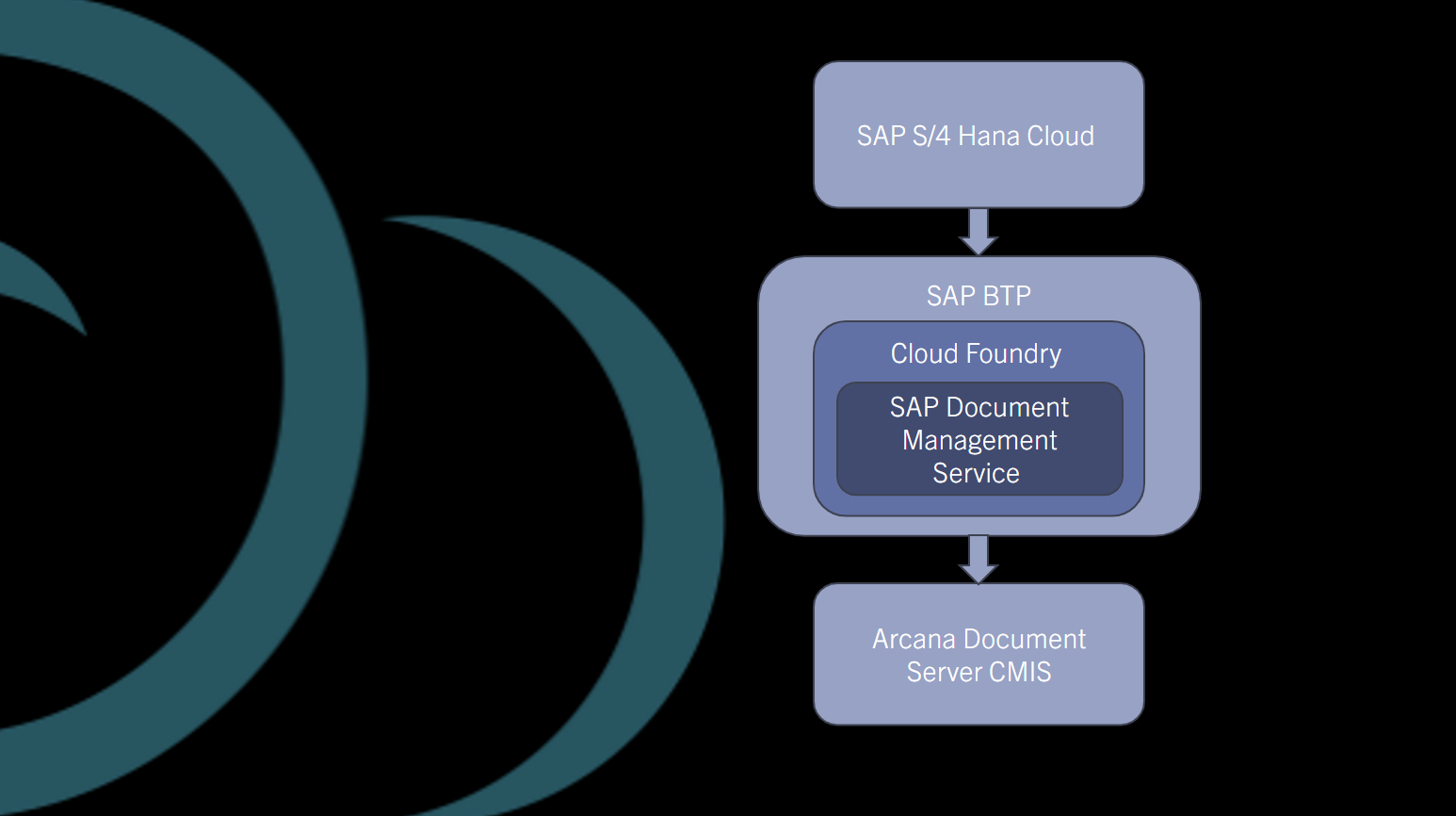
Preparation:
The configuration between your document repository, SAP S/4HANA Cloud and SAP BTP,
Document Management service, integration option is to be completed per
SAP Note. 3011960 – Connecting External CMIS repository to SAP S/4 Cloud systems