Downloading and installing the collection #
In order to provide some samples of how to access the Arcana Document Server CMIS Interface and to simplify the onboarding process of your repository
to SAP’s Business Technology Platform, you will find a downloadable Postman Collection in the administration area of Arcana Document Server.
Navigate to Connections, download and install the collection to Postman. The collection version is 2.1 . All CMIS commands contained in the collection are preconfigured, targeting the server instance the download was originated from and should work out of the box.
Just execute the authentication to get an access token an try the commands afterwards.
NOTE:
The BTP commands for onboarding and listing onboarded repositories need additional parameters to establish a connection to the BTP-Repository service.
Those parameters are located in the variables section of the collection.
Completing the BTP command configuration #
After installing the Postman collection, there are a couple of BTP parameters which have to be configured with keys and secrets from the SAP Document Service.
This is pretty much the same as configuring an environment in the SAP API Hub for using the BTP Document Management Rest API for administration.
The dms service integration keys can be downloaded or copied from the SAP BTP cockpit.
Picture 1 shows the location of those variables:

- btp-tokenurl
the value of the uaa/url node (authentication host) followed by /oauth/token path
i.e. https://<subaccount>.authentication.<region>.hana.ondemand.com/oauth/token - btp-client-id
the value of the uaa/clientid node - btp-client-secret
the value of the uaa/clientsecret node - btp-base-url
the value of the endpoints/ecmservice/url node, without the https:// prefix
The steps to connect Arcana Document Server to the SAP Business Technology Platform are described in Connecting Arcana Document Server to SAP BTP.